Ram 1500 2013 Get to Know Guide
Manufacturer: RAM, Model Year: 2013, Model line: 1500, Model: Ram 1500 2013Pages: 196, PDF Size: 9.66 MB
Page 191 of 196

SIRIUS Travel Link...........89
SparkPlugs..............162
Speed Control (Cruise Control) ....28
Starting Cold Weather ...........121
Remote ...............13
Starting Procedures (Diesel Engines) ..........120
SunRoof ................40
Tailgate ................108
Temperature Control, Automatic(ATC)...........36
Theft System Arming ..........13
Theft System Disarming ........13
Tires Air Pressure ...........182
Changing .............137
FlatChanging ..........137
Jacking ..............137
Pressure Monitor System
(TPMS) ...............38
Pressure Warning Light .....130
Tow/Haul................116
Tow Hooks, Emergency ........150
Towing Disabled Vehicle .........153
Recreational ...........118 Towing Vehicle Behind a
Motorhome .............118
Trailer Towing Trailer and Tongue Weight . . .114
Transfer Case Fluid ................162
Transmission Fluid ................162
WarningLight ..........133
TurnSignals...............26
Uconnect
®3.0.............54
Uconnect®5.0.............56
Uconnect®8.4A ............62
Uconnect®8.4AN ...........79
Ventilated Seats ............22
Washers, Windshield ..........26
Water in Fuel .............120
WheelandWheelTrimCare.....182
Wheel Cover ..............144
WheelNutTorque...........144
Wind Buffeting .............41
Windshield Washers ..........26
Windshield Wipers ...........26
INDEX
189
Page 192 of 196

FREQUENTLY ASKED QUESTIONS
GETTING STARTED
How do I install my LATCH Equipped Child Seat? pg. 15
How do I program my Front Seat Memory? pg. 21
OPERATING YOUR VEHICLE
How does the Electronic Range Select (ERS) operate? pg. 30
What do I do if my TPMS warning light is blinking? pg. 38
Where is the Tire Light Load Inflation switch located? pg. 38
ELECTRONICS
Which radio is in my vehicle?
• Uconnect
®3.0 pg. 54
• Uconnect
®5.0 pg. 56
• Uconnect
®8.4A pg. 62
• Uconnect
®8.4AN pg. 79
How do I activate the Audio Jack?
• Uconnect
®3.0 pg. 55
• Uconnect
®5.0 pg. 58
• Uconnect
®8.4A pg. 67
• Uconnect
®8.4AN pg. 67
How do I set the clock on my radio?
• Uconnect
®3.0 pg. 54
• Uconnect
®5.0 pg. 56
• Uconnect
®8.4A pg. 62
• Uconnect
®8.4AN pg. 79
How do I use the Navigation feature?
• Uconnect
®8.4A pg. 69
• Uconnect
®8.4AN pg. 87
How do I pair my cell phone via Bluetooth®with the Uconnect®Hands-Free Voice
Activation System?
• Uconnect®8.4A pg. 90
• Uconnect
®8.4AN pg. 90
How do I use my iPod
®? pg. 67
How do I use my USB port to listen to audio through my touch-screen radio? pg.67
FAQ (How To?)
190
Page 193 of 196

OFF-ROAD CAPABILITIES
How do I shift into different four-wheel drive selections? pg. 105
UTILITY
How do I know how much I can tow with my Ram Truck? pg. 114
How do I adjust the gain on the Integrated Trailer Brake Module? pg. 116
WHAT TO DO IN EMERGENCIES
What do I do if my TPMS warning light is blinking? pg. 130
How do I change a flat tire? pg. 137
How do I Jump-Start my vehicle? pg. 148
MAINTAINING YOUR VEHICLE
Where is my Fuse Block located? pg. 178
What type of oil do I use? pg. 162
How often should I change my engine’s oil?
• Gasoline Engine pg. 168
• Diesel Engine pg. 173
What should my tire pressure be set at? pg. 182
FAQ (How To?)
191
Page 194 of 196
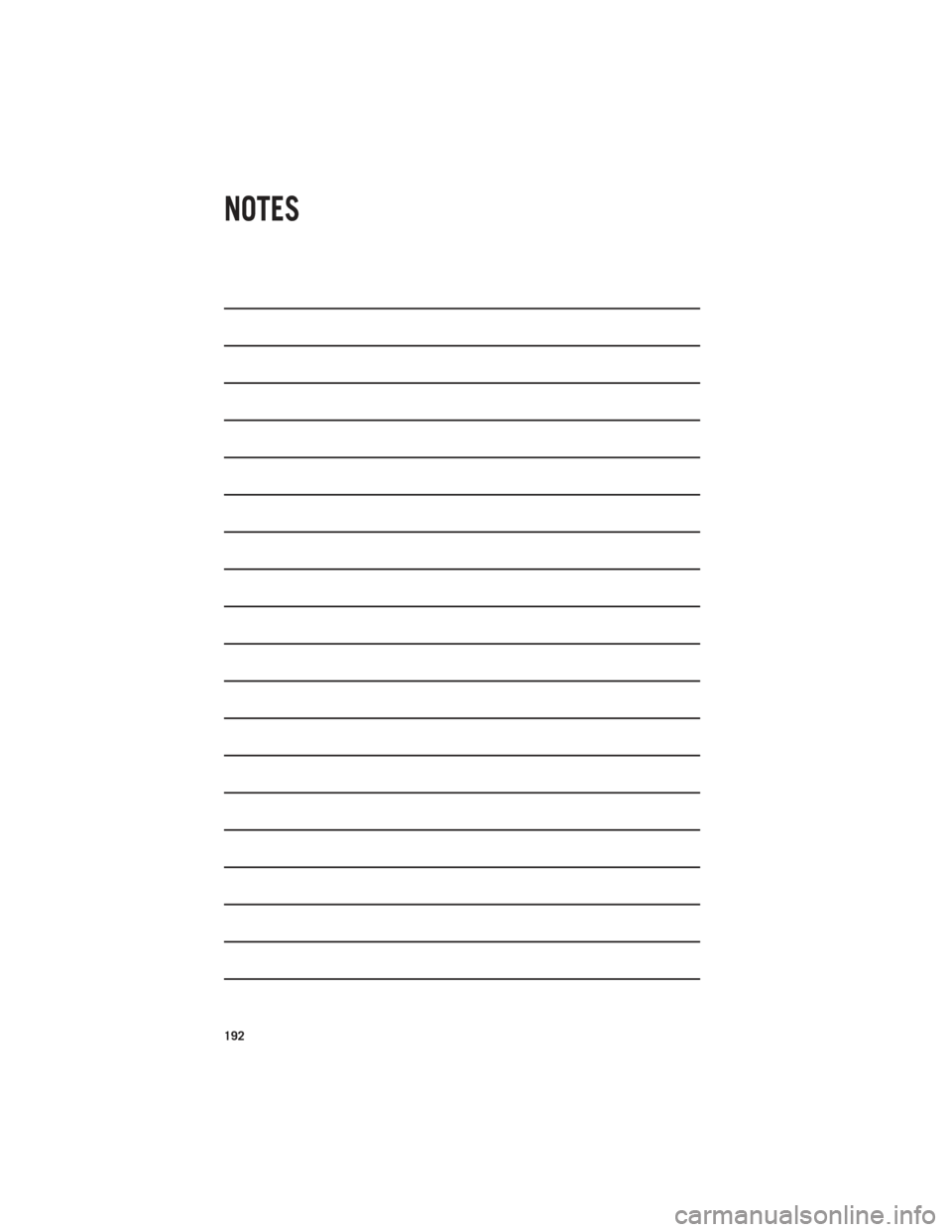
NOTES
192
Page 195 of 196

If you are the first registered retail owner of your vehicle, you
may obtain a complimentary printed copy of the Owner’s Manual,
Navigation/Uconnect
® Manuals or Warranty Booklet by calling
1-866-726-4636 (U.S.) or 1-800-387-1143 (Canada)
or by contacting your dealer.
This User Guide is intended to familiarize you with the important featur\
es
of your vehicle. The DVD enclosed contains your Owner’s Manual, Navigation/
Uconnect
® Manuals, Warranty Booklets, Tire Warranty and Roadside
Assistance (new vehicles purchased in the U.S.) or Roadside Assistance\
(new vehicles purchased in Canada) in electronic format. We hope you
find it useful. Replacement DVD kits may be purchased by visiting
www.techauthority.com. Copyright 2014 Chrysler Group LLC.
IMPORTANT
The driver’s primary responsibility is the safe operation of the vehicle. Driving w\
hile
distracted can result in loss of vehicle control, resulting in a collisi\
on and personal
injury. Chrysler Group LLC strongly recommends that the driver use extreme cau\
tion
when using any device or feature that may take their attention off the r\
oad. Use of any
electrical devices such as cell phones, computers, portable radios, vehi\
cle navigation
or other devices by the driver while the vehicle is moving is dangerous \
and could lead
to a serious collision. Texting while driving is also dangerous and should never be
done while the vehicle is moving. If you find yourself unable to devot\
e your full
attention to vehicle operation, pull off the road to a safe location and\
stop your
vehicle. Some States or Provinces prohibit the use of cellular telephone\
s or texting
while driving. It is always the driver’s responsibility to comply with all local laws.DRIVING AND ALCOHOL
Drunken driving is one of the most frequent causes of collisions. Your driving
ability can be seriously impaired with blood alcohol levels far below th\
e legal
minimum. If you are drinking, don’t drive. Ride with a designated non\
-drinking
driver, call a cab, a friend, or use public transportation.
WARNING
Driving after drinking can lead to a collision. Your perceptions are less sharp,
your reflexes are slower, and your judgment is impaired when you have been
drinking. Never drink and then drive.
This guide has been prepared to help you get quickly acquainted with
your new RAM and to provide a convenient reference source for common
questions. However, it is not a substitute for your Owner’s Manual.
For complete operational instructions, maintenance procedures and
important safety messages, please consult your Owner’s Manual,
Navigation/Uconnect
® Manuals and other Warning Labels in your vehicle.
Not all features shown in this guide may apply to your vehicle. For
additional information on accessories to help personalize your vehicle, \
visit
www.mopar.com (U.S.), www.mopar.ca (Canada) or your local RAM dealer.
Page 196 of 196

Download a free electronic copy of the Owner’s Manual
or Warranty Booklet by visiting the Owners tab at
www.ramtrucks.com (U.S.) or www.ramtruck.ca (Canada).
Download a free Vehicle Information App by visiting your
application store, Keyword (RAM Toolbox), or scanning the
Microsoft Tag. To put Microsoft Tags to work for you, use your
mobile phone’s browser or App store to download a Microsoft
Tag reader, like the free one at www.gettag.mobi. Then follow
the directions to scan the code.
Canada Only
iPhone
13D241-926-AA
RAM Trucks 1500/2500/3500
Eighth Edition
User Guide
Canada Only
Android
Ge tthe free mo bile appf or your phonehttp:/ /getta g.mo biU.S. Only